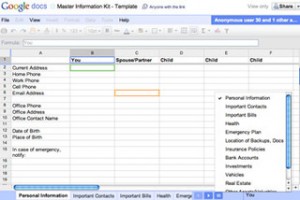 If you were hit by a bus today or were otherwise incapacitated, would your loved ones be able to quickly locate your important information or know how to handle your affairs? Many of us have a great handle on our finances, but our record keeping systems might not be obvious to family members or friends who might need immediate access to them in times of emergency. Here’s a step-by-step guide to organizing your vital information so it can be conveniently and safely accessed when needed.
If you were hit by a bus today or were otherwise incapacitated, would your loved ones be able to quickly locate your important information or know how to handle your affairs? Many of us have a great handle on our finances, but our record keeping systems might not be obvious to family members or friends who might need immediate access to them in times of emergency. Here’s a step-by-step guide to organizing your vital information so it can be conveniently and safely accessed when needed.
The Goal: A Master Document or Folder with All Your Important Information
Perhaps the easiest method for creating a centralized document or set of files would be creating a Google Spreadsheet that you could share with your family and friends and keep updated regularly. We’ve created a basic Master Information Kit template just for this purpose. The spreadsheet includes prompts for the information below, but you can customize it for your particular needs. To use the template for yourself, in Google Docs go to File > Make a copy… to save it to your Google account (make sure your version of the document’s sharing settings go back to the default “Private”).
Update: Due to high traffic to the template, Google Docs is only showing it in list view, making it impossible to copy. This zipped file has downloadable versions in PDF, XLS, and ODS formats. You can still import these into your Google Docs account.
There are really only a few steps to setting this organizer up: gathering your records, securely sharing them, and keeping them updated. Follow along and you’ll have your kit set up in no time—and a little extra peace of mind.
Step 1: Gather Your Vital Records to Keep in the Master Information Kit
The most important personal records: First, there are a few documents that you obviously should keep in a secured location (a fire safe or safe deposit box):
- Social Security card
- Birth certificate
- Passport
- Any other official, hard-to-replace documents
- Scan these items so you can have a digital record of them as well. If you encrypt the digital files, e.g., with one of our favorite encryption tools TrueCrypt, and you can even upload them to Google Docs and share the files with your loved ones (make a note of them in the spreadsheet).You’ll also want to add to your emergency records kit:
- Contact information: Both your contact information and your emergency contacts’ info. This includes your nearest relatives, your will executor(s), and employers.
- Will and medical directives: Add a copy of your will/living trust and medical letter of instructions (keep the originals with your legal representative). You can upload a PDF file to Google Docs for this purpose.
- Insurance: Homeowners, auto, medical, life, disability, and other insurance agents/brokers contact info and policy numbers
- Financial accounts: Bank, investment, and credit card/loan accounts information, including institution names, phone numbers, and account numbers
- Health records: Immunization records, allergies, dietary restrictions, medications, medical/surgical treatments
- Pet information: Description of each pet, vet contact information, and any important medical notes
- Property: Car information, home purchase papers/deeds, and other home inventory items.
Again, adjust for your relevant information. Our Master Information Kit spreadsheet includes individual sheets for most of these pieces of information, so just make a copy of the sheet (File > Make a Copy) and start filling it out, in section at a time.
Step 2: Export Your Accounts Information
Account Passwords: For login information to important accounts, it’s best not to store your logins in an online document like this. Instead you can export your logins from password managers like Keepass, LastPass, or 1Password to a CSV file and then encrypt it so it can be shared securely. Our spreadsheet template includes a sheet specifically for describing your method of storing these files—the location of your vital documents, and any passwords needed to locate them.
Step 3: Share Your Master Information Kit and Vital Documents
Set up a reminder on your calendar so you won’t forget. When you get your reminder, don’t wait—just quickly look over the items in your document and if anything has changed, update it. If not, you’ve only lost a couple of minutes of your day toward a very good end.
More Resources for Creating a Master Information Kit
If you’re a Quicken user, for example, you may have access to Emergency Records Organizer built into the program, which can compile your emergency documents for you, based on the info you put in Quicken. It should be in the “Property & Debt” menu or you might find the program under your Quicken folder under Program Files.
Erik Dewey’s free Big Book of Everything is a very thorough organizer for all your affairs, with placeholders for you to record your bank accounts, insurance policies, tax records, and more. The 44-page Big Book of Everything is available in PDF or Excel format.
There are also a few personal documents organizers in dead-tree version, like For the Recordwith the same purpose, in case you want pre-printed book.
Our emergency documents template (zip file) is a simplified version for the most essential information and with an eye towards sharing on Google Docs (or downloading and saving).
Whichever method you choose, having all your vital information in one easily accessible place can be comforting, for both you and your loved ones.
Do you have all your important information organized somewhere or tips for creating this “everything document”? Let us know in the comments.